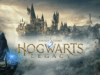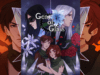AWGameplay FAQ
- What is Awgameplay.com?
awgameplay.com is a platform to download all your favorites games on steam without the cost. We provide you Games info, Games Trailer & Gameplay Series | Action games, Adventures games, Arcade games, Sports games, Racing games, Simulators games, Strategy games, Fighting games
- Is this site safe to download from?
Yes. All files are 100% checked before release. There are no hidden malware and each game is pre-installed for you.
- I am getting hotlink protection error when trying to download a game?
This is because you clicked the uploadhaven link from a different source other than SteamUnlocked. You must download the game from the original SteamUnlocked/LinksUnlocked site. Copying &Pasting the download link directly will also lead to this error.
Make sure you are also not using the Brave browser. For some reason, Brave doesn’t properly handle referrer settings, so UploadHaven doesn’t know where the users came from.
- What does pre-install mean?
Pre-installed means that the game is already installed for you, so you don’t have to. This means all you need to do is download the .zip file, extract it, and run the game. That’s it! Easy, right?
- 403 forbidden error when trying to download a game?
If you get a 403 forbidden error that means you are trying to download more than 1 game at a time. UploadHaven currently only allows 1 active download per IP. So cancel any other downloads and only download one game at a time.
- Jdownloader isn't working? What do I do?
Due to the new hotlink protection in place, you may notice Jdownloader isn’t fetching the link correctly. Instead of copying/pasting the “uploadhaven.com/” URL, you need to copy the exact URL after the download starts. For example, “download162.uploadhaven.com/..”
What we recommend is starting the download regularly on a browser, then pressing Ctrl J on your keyboard. From there, you can copy and paste the direct download link, then place that link into JDownloader and even Free Download Manager.
- My download is very slow?
If you experience slow download speeds, we highly recommend using a download manager. Free Download Manager is recommended when downloading games. (You don’t need to have your browser option)
To use the manager, first download the game you want on browser as usual. Then hit CTRL J (if on chrome/firefox) and you’ll see your recently downloaded files. On the active download, copy the direct URL (the one that displays download122.uploadhaven.com…) then click + on the manager, and paste the link then click OK. Your download should then start on the manager. Don’t forget to cancel the browser download.
- My .zip file is corrupt after download?
Make sure to use Google Chrome when downloading the game. Also, more importantly, Do Not pause the download and resume it again when you’re downloading a game. You must let the game download 100% through without pausing. If you pause the download and then resume it, it will corrupt.
- My Anti-virus picked up the game as a trojan?
Many anti-virus programs detect game files as a “virus” because the game files contained cracked files which make the game run. A lot of these anti-virus companies get paid to do this, that way you buy the game instead.
To prevent this, disable your anti virus, then re-extract the .zip file and the game will run. Every game on this site was tested on our own computers, so you can be insured that it’s not a real virus. Anything your A.V may tell you, is a false positive.
- I'm having errors when trying to run the game?
99% of the time, the errors come from missing programs. Check for a Redist or _CommonRedist folder, and be sure to install all the required software in those folders: DirectX, vcredist, DotNet, etc.
Another useful tip is to disable any form of anti virus programs AND windows defender if the game doesn’t run. Usually, you don’t need to do this, but some AV detect the game files as a “crack” and remove them.
- I'm having problems with saving the game?
If you have issues saving a game, right click the exe and select “run as administrator”.
- I'm having issues downloading the game?
We recommend downloading the games with the Google Chrome (Click here to download) web browser. It is the most optimized browser for downloading. Sometimes the servers may be down, so if it doesn’t load, try again in a few hours.
If you get a 403 forbidden error that means you are trying to download more than 1 game at a time. UploadHaven currently only allows 1 active download per IP. So cancel any other downloads and only download one game at a time.
- I love your work! Where can I donate?
You can donate to our PayPal here. Even though we don’t look to gain any revenues, donations do help us release many more pre-installed games as we can put more of our time into it. Also Your donation will help with our website running costs. Thank you..